Attacks on Business Email Accounts Are Surging
Emails have become an essential tool for any successful business, but as the saying goes, “with great power comes great responsibility.” For Phoenix-based businesses and beyond, fake emails are a growing concern. As a business owner, it’s crucial to ensure your emails are secure. This is one of the key ways to prevent your business data from falling into the wrong hands.
Understanding Business Email Compromise (BEC)
What is a BEC Attack?
Business Email Compromise (BEC) is a growing threat where scammers pose as high-ranking business individuals like CEOs, executives, or IT staff. Their goal is to trick employees into sharing sensitive information or sending money. Research shows that nearly 90% of BEC attacks occur this way.
Why Are BEC Attacks Dangerous?
- High Trust Levels: Employees trust emails from their bosses or IT department.
- Quick Response: In a fast-paced work environment, employees might not think twice before responding.
- Huge Financial Impact: Falling victim to a BEC attack can be extremely costly.
The Rise of Fake Emails
BEC attacks have spiked dramatically this year, especially in the third quarter. Researchers analyzed 1.8 billion emails worldwide and found 208 million malicious emails among them. More than half (58%) were BEC attempts. The figures make it clear: BEC scams are now the biggest email threat to businesses.
Targeting the Vulnerable
Most BEC scams target lower-level employees who are less likely to question authority or be aware of cyber threats. These employees might:
- Quickly act on an email from a trusted source.
- Lack training in identifying suspicious emails.
- Be less aware of the latest phishing and scam tactics.
Other Common Email Threats
While BEC attacks are prevalent, scammers also use other methods like:
- Commercial Spam: Unwanted promotional emails.
- Phishing Attacks: Emails designed to trick people into sharing personal information, such as login details.
The combined effect of these scams now overshadows traditional ransomware and malware attacks.
Taking Action to Protect Your Phoenix Business
Simple and Cost-Effective Measures
Protecting your business from fake emails doesn’t have to be complicated or expensive. Here are some steps you can take:
- Employee Training: Ensure all team members are trained to scrutinize every email they receive.
- Verification Protocols: Encourage employees to verify requests for sensitive information or financial transactions by checking directly with the sender through a different communication channel.
- Email Filters and Tools: Use email filtering tools to detect and block phishing attempts.
- Regular Updates: Keep your email security systems up to date.
Best Practices for Email Security
- Strong Passwords: Use strong, unique passwords for email accounts.
- Two-Factor Authentication: Implement two-factor authentication for added security.
- Regular Backups: Ensure regular backups of important email data.
Conclusion
Attacks on business email accounts are on the rise, especially targeting Phoenix businesses using fake emails. It’s essential to act now to secure your business communications. Train your employees, verify suspicious requests, and utilize security tools to defend against these threats.
If you need help ensuring your business is secure, get in touch with MicroSupport. We’re here to support your success with expert, friendly, and professional IT solutions.



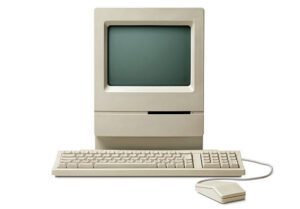


 When it comes to daily news, cyber-attacks and data breaches are becoming as common as morning brew headlines. Have you ever heard about eminent websites being vulnerable, leading to data leaks containing your email and password details? Your desktop may fall prey to malware that can sneakily capture your bank or credit card details. The most distressing cases lead to identity theft – a crime that’s easy to execute with hefty outcomes for cybercriminals.
When it comes to daily news, cyber-attacks and data breaches are becoming as common as morning brew headlines. Have you ever heard about eminent websites being vulnerable, leading to data leaks containing your email and password details? Your desktop may fall prey to malware that can sneakily capture your bank or credit card details. The most distressing cases lead to identity theft – a crime that’s easy to execute with hefty outcomes for cybercriminals.
