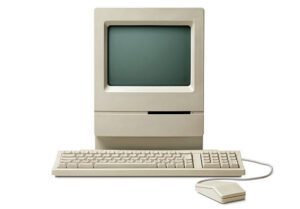Hello everyone, and welcome! We’ve got something really thrilling to share with you today. We’re introducing a special guest from the amazing team at 8 Count Marketing. They are always outstanding in the way they help small businesses stand out and be heard. Today, they’ve joined us to dive into an important topic—how top-notch marketing and a solid IT setup work together like best friends to boost the success of your small business.
Hey there, small business champs! Let’s dive into two of the most important, but often overlooked parts of your business – IT (all your things tech) and Marketing. Having these join forces with each other will get your business wins!
Think of your small business like a car. Marketing is the engine roaring you towards your destination, while IT is the mechanic keeping everything running smoothly. If the mechanic isn’t there or doesn’t have the skillset, even the best engine will grind to a halt.
Tech Issues!
Here’s how tech troubles can throw a wrench in your small business growth.
Website
If your website goes down, customers can’t check you out, new clients can’t find your information and your team is stuck in limbo. This can make news customers think twice and miss out on what you and your business offer!
Cyber Attacks
Hackers are like villains trying to mess with your business. If they sneak in, there is no telling what damage can be caused. It will scare your customers away and cost you trust, which in turn will cost your business.
Slow as a Snail
Using out of date tech is like trying to win a race stuck in first gear. Your small business growth wants to sprint, but out of date tech can make everything feel like it’s stuck in tar.
Tech and Marketing Working Together!
When your tech and marketing join forces, your small business is unstoppable!
Know Your Audience
Great IT support helps you learn tons about your customers, your leads and your business growth. The more you know, the better your business will provide for your clients needs. Keeping your CRM, databases etc. that hold all that valuable information up to the task is a no brainer for keeping you and your growth running strong.
Adapting Fast
With your trusty tech running in tip top shape, you can change your marketing moves quickly to keep up in the light speed digital world we live. Need to get out the latest social media post, or send an email about a new product? If your computers aren’t up to the task, you will have nothing but missed opportunities.
Check-Up Time
Stopping problems before they start is not only efficient for your business growth and operation, it is also a cost saver. How do you accomplish this? Time for a check-up!
Peek Under the Hood
An IT check-up helps you spot problems with your computers and other while they can still be small and managed, before they cause headaches. Your IT team isn’t just there to fix what is broken, a simple quarterly or even monthly tech tune up keeps you software up-to-date and your computer security keeping all the bad guys out.
Do We Even Need This?
This check-up also looks at how well your tech tools are helping your team and business. You maybe paying for a subscription to software you don’t use or is out of date. Is your office software up to date and set up in the best way for you? A solid IT check up done by a solid IT team can find and fix issue like this to get you the most bang for your buck.
Marketing Check
Once your tech is in good hands, check your marketing mojo.
Reexamine Plan
Review your marketing game plan. Is it helping you score? If not this is the perfect time to have you marketing team update your goals and the path to achieve them
Channel Check
See how well your marketing moves are playing out. Not getting the results you need? Not a problem, it’s a chance to change the channel, branch out and explore new options. Update the wording on your landing page, start a video series or even craft a new lead magnet. These are just a taste of the options available to your business.
IT and Marketing on Your Team!
After your check-ups, use what you learned to make your tech and marketing work seamlessly together.
Chat It Up
Better tech means you, your customers and your team can chat smoothly. Ideas can be shared well beyond the confines of your office water cooler. Email, messaging software and the like working as they should make communication a breeze and not a chore.
Cool Tools
Keep an eye out for the latest and greatest tools that can make your business shine. With the right tech and the right tech support, your marketing teams can do all kinds of amazing tricks!
Wrapping It Up
Keeping your small business tech and small business marketing playing nice can feel like a juggling act. Heaving a team (internal, outsourced or a hybrid), will have your business zooming ahead of the competition. When everything clicks, your business is all set to grow!
This article was contributed by a guest author in collaboration with 8 Count Marketing, where small business marketing is reimagined and transformed into unforgettable brand crescendos. For more insights like these or to voice your unique brand rhythm through innovative marketing solutions, reach out at contact@8countmarketing.com.